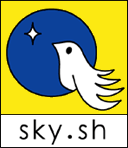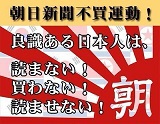2016年09月20日
Intel データセンタ用SSDのツール
ここからダウンロードできます。
https://downloadcenter.intel.com/download/26221/Intel-SSD-Data-Center-Tool?product=35125
RedHat用でUbuntu14.04にインストールできました。
sudo alien -i isdct-3.0.2.400-17.x86_64.rpm
SSDの情報表示
sudo isdct show -intelssd 0
- Intel SSD DC S3700 Series BTTV327602F8100FGN -
Bootloader : Property not found
DevicePath : /dev/sg0
DeviceStatus : Healthy
Firmware : 5DV12270
FirmwareUpdateAvailable : The selected Intel SSD contains current firmware as of this tool release.
Index : 0
ModelNumber : INTEL SSDSC2BA100G3
ProductFamily : Intel SSD DC S3700 Series
SerialNumber : BTTV327602F8100FGN
ファームウエアのアップデート
sudo isdct load -intelssd 0
SMARTの表示
sudo isdct show -smart -intelssd 0
その他コマンド
hasegawa@orca2:~$ isdct help
Usage: isdct[][][]
Commands:
Help:
help [-help|-h] [-output|-o (text|nvmxml|json)] [Name = (name)] [verb =
(verb)]
IntelSSD:
show [-help|-h] [-display|-d (Property1,...)] [-all|-a] [-output|-o
(text|nvmxml|json)] -intelssd [(Index|SerialNumber)]
EnduranceAnalyzer:
set [-help|-h] [-output|-o (text|nvmxml|json)] -intelssd
(Index|SerialNumber) EnduranceAnalyzer = ('reset')
PhyConfig:
set [-help|-h] [-output|-o (text|nvmxml|json)] -intelssd
(Index|SerialNumber) PhyConfig = (0|1|2|3)
PhysicalSectorSize:
set [-help|-h] [-output|-o (text|nvmxml|json)] -intelssd
(Index|SerialNumber) PhysicalSectorSize = (512|4096)
PLITestTimeInterval:
set [-help|-h] [-output|-o (text|nvmxml|json)] -intelssd
(Index|SerialNumber) PLITestTimeInterval = (0-6)
PowerGovernorMode:
set [-help|-h] [-output|-o (text|nvmxml|json)] -intelssd
(Index|SerialNumber) PowerGovernorMode = (0|1|2)
ReadErrorRecoveryTime:
set [-help|-h] [-output|-o (text|nvmxml|json)] -intelssd
(Index|SerialNumber) ReadErrorRecoveryTimer = (value)
PhySpeed:
set [-help|-h] [-output|-o (text|nvmxml|json)] -intelssd
(Index|SerialNumber) PhySpeed = (1.5|3|6)
SSCEnabled:
set [-help|-h] [-output|-o (text|nvmxml|json)] -intelssd
(Index|SerialNumber) SSCEnabled = ('true'|'false')
TemperatureLoggingInterval:
set [-help|-h] [-output|-o (text|nvmxml|json)] -intelssd
(Index|SerialNumber) TemperatureLoggingInterval = (time)
TempThreshold:
set [-help|-h] [-output|-o (text|nvmxml|json)] -intelssd
(Index|SerialNumber) TempThreshold = (value)
WriteErrorRecoveryTime:
set [-help|-h] [-output|-o (text|nvmxml|json)] -intelssd
(Index|SerialNumber) WriteErrorRecoveryTimer = (value)
WriteCacheState:
set [-help|-h] [-output|-o (text|nvmxml|json)] -intelssd
(Index|SerialNumber) WriteCacheState = (1|2|3)
MaximumLBA:
set [-help|-h] [-output|-o (text|nvmxml|json)] -intelssd
(Index|SerialNumber) MaximumLBA = (numGB|1-100%|LBA|'native')
FirmwareUpdate:
load [-help|-h] [-force|-f] [-output|-o (text|nvmxml|json)] -intelssd
(Index|SerialNumber)
SMART:
show [-help|-h] [-display|-d (Property1,...)] [-all|-a] [-output|-o
(text|nvmxml|json)] -smart [(id)] [-intelssd [(Index|SerialNumber)]]
Sensors:
show [-help|-h] [-display|-d (Property1,...)] [-all|-a] [-output|-o
(text|nvmxml|json)] -sensor [-intelssd [(Index|SerialNumber)]]
Performance:
show [-help|-h] [-display|-d (Property1,...)] [-all|-a] [-output|-o
(text|nvmxml|json)] -performance [-intelssd [(Index|SerialNumber)]]
NVMeLog:
show [-help|-h] [-output|-o (text|nvmxml|json)] [-intelssd
[(Index|SerialNumber)]] -nvmelog
[('ErrorInfo'|'SmartHealthInfo'|'FirmwareSlotInfo'|'TemperatureStatistics'|'
ueueMetrics')]
Delete:
delete [-help|-h] [-force|-f] [-output|-o (text|nvmxml|json)] -intelssd
(Index|SerialNumber)
SMBusAddress:
set [-help|-h] [-output|-o (text|nvmxml|json)] -intelssd
(Index|SerialNumber) SMBusAddress = (address)
LatencyTrackingEnabled:
set [-help|-h] [-output|-o (text|nvmxml|json)] -intelssd
(Index|SerialNumber) LatencyTrackingEnabled = (true|false)
DIPM:
set [-help|-h] [-output|-o (text|nvmxml|json)] -intelssd
(Index|SerialNumber) DIPMEnabled = ('true' | 'false')
WriteCache:
set [-help|-h] [-output|-o (text|nvmxml|json)] -intelssd
(Index|SerialNumber) WriteCacheEnabled = ('true' | 'false')
WriteCacheReorderingState:
set [-help|-h] [-output|-o (text|nvmxml|json)] -intelssd
(Index|SerialNumber) WriteCacheReorderingStateEnabled = ('true'|'false')
CreateNamespace:
create [-help|-h] [-output|-o (text|nvmxml|json)] -namespace -intelssd
(Index|SerialNumber) Size = (blocks) [LBAFormat = (0-NumLBAFormats)]
[ProtectionInformation = (0|1)] [MultiPathIoCapabilities = (0|1)]
DeleteNamespace:
delete [-help|-h] [-force|-f] [-output|-o (text|nvmxml|json)] -namespace
(namespace id) -intelssd (Index|SerialNumber)
AttachNamespace:
attach [-help|-h] [-output|-o (text|nvmxml|json)] -namespace (namespace id)
-intelssd (Index|SerialNumber) [-nvmecontroller (controller ID integer)]
DetachNamespace:
detach [-help|-h] [-output|-o (text|nvmxml|json)] -namespace (namespace id)
-intelssd (Index|SerialNumber) [-nvmecontroller (controller ID integer)]
IdentifyDevice:
show [-help|-h] [-output|-o (text|nvmxml|json)] -identify [-namespace
(integer | 'attached' | 'allocated')] [-nvmecontroller] [-intelssd
[(Index|SerialNumber)]]
NVMeFormat:
start [-help|-h] [-force|-f] [-output|-o (text|nvmxml|json)] -intelssd
(Index|SerialNumber) -nvmeformat [-namespace (namespace id)] [LBAFormat =
(0-NumLBAFormats)] [SecureEraseSetting = (0|1|2)] [ProtectionInformation =
(0|1)] [MetadataSettings = (0|1)]
LatencyStatistics:
show [-help|-h] [-output|-o (text|nvmxml|json)] -latencystatistics
('reads'|'writes') [-intelssd [(Index|SerialNumber)]]
HDATemperature:
show [-help|-h] [-output|-o (text|nvmxml|json)] -hdatemperature [-intelssd
[(Index|SerialNumber)]]
Nlog:
dump [-help|-h] [-destination (path)] [-output|-o (text|nvmxml|json)]
[-intelssd [(Index|SerialNumber)]] -nlog
AssertLog:
dump [-help|-h] [-destination (path)] [-output|-o (text|nvmxml|json)]
[-intelssd [(Index|SerialNumber)]] -assertlog
EventLog:
dump [-help|-h] [-destination (path)] [-output|-o (text|nvmxml|json)]
[-intelssd [(Index|SerialNumber)]] -eventlog
SATAGeneralPurposeLog:
dump [-help|-h] [-destination (path)] [-output|-o (text|nvmxml|json)]
[-intelssd [(Index|SerialNumber)]] -gpl (log address) [PageNum = [(page
#)]] [SectorCount = [(sectors)]]
PhyCounters:
show [-help|-h] [-output|-o (text|nvmxml|json)] -phycounters [-intelssd
[(Index|SerialNumber)]]
DriveSelfTest:
start [-help|-h] [-output|-o (text|nvmxml|json)] -intelssd
(Index|SerialNumber) -selftest [('short'|'extended'|'conveyance')]
Standby:
start [-help|-h] [-output|-o (text|nvmxml|json)] -intelssd
(Index|SerialNumber) -standby
NVMeControllerList:
show [-help|-h] [-output|-o (text|nvmxml|json)] [-namespace (namespace id)]
-nvmecontroller [-intelssd [(Index|SerialNumber)]]
EnableLog:
set [-help|-h] [-output|-o (text|nvmxml|json)] -system EnableLog =
('true'|'false')
EnableLSIAdapter:
set [-help|-h] [-output|-o (text|nvmxml|json)] -system EnableLSIAdapter =
('true'|'false')
LogFile:
set [-help|-h] [-output|-o (text|nvmxml|json)] -system LogFile = (file name)
System:
show [-help|-h] [-display|-d (Property1,...)] [-all|-a] [-output|-o
(text|nvmxml|json)] -system
Version:
version [-all|-a] [-display|-d (Property1,...)] [-help|-h] [-output|-o
(text|nvmxml|json)]
https://downloadcenter.intel.com/download/26221/Intel-SSD-Data-Center-Tool?product=35125
RedHat用でUbuntu14.04にインストールできました。
sudo alien -i isdct-3.0.2.400-17.x86_64.rpm
SSDの情報表示
sudo isdct show -intelssd 0
- Intel SSD DC S3700 Series BTTV327602F8100FGN -
Bootloader : Property not found
DevicePath : /dev/sg0
DeviceStatus : Healthy
Firmware : 5DV12270
FirmwareUpdateAvailable : The selected Intel SSD contains current firmware as of this tool release.
Index : 0
ModelNumber : INTEL SSDSC2BA100G3
ProductFamily : Intel SSD DC S3700 Series
SerialNumber : BTTV327602F8100FGN
ファームウエアのアップデート
sudo isdct load -intelssd 0
SMARTの表示
sudo isdct show -smart -intelssd 0
その他コマンド
hasegawa@orca2:~$ isdct help
Usage: isdct
Commands:
Help:
help [-help|-h] [-output|-o (text|nvmxml|json)] [Name = (name)] [verb =
(verb)]
IntelSSD:
show [-help|-h] [-display|-d (Property1,...)] [-all|-a] [-output|-o
(text|nvmxml|json)] -intelssd [(Index|SerialNumber)]
EnduranceAnalyzer:
set [-help|-h] [-output|-o (text|nvmxml|json)] -intelssd
(Index|SerialNumber) EnduranceAnalyzer = ('reset')
PhyConfig:
set [-help|-h] [-output|-o (text|nvmxml|json)] -intelssd
(Index|SerialNumber) PhyConfig = (0|1|2|3)
PhysicalSectorSize:
set [-help|-h] [-output|-o (text|nvmxml|json)] -intelssd
(Index|SerialNumber) PhysicalSectorSize = (512|4096)
PLITestTimeInterval:
set [-help|-h] [-output|-o (text|nvmxml|json)] -intelssd
(Index|SerialNumber) PLITestTimeInterval = (0-6)
PowerGovernorMode:
set [-help|-h] [-output|-o (text|nvmxml|json)] -intelssd
(Index|SerialNumber) PowerGovernorMode = (0|1|2)
ReadErrorRecoveryTime:
set [-help|-h] [-output|-o (text|nvmxml|json)] -intelssd
(Index|SerialNumber) ReadErrorRecoveryTimer = (value)
PhySpeed:
set [-help|-h] [-output|-o (text|nvmxml|json)] -intelssd
(Index|SerialNumber) PhySpeed = (1.5|3|6)
SSCEnabled:
set [-help|-h] [-output|-o (text|nvmxml|json)] -intelssd
(Index|SerialNumber) SSCEnabled = ('true'|'false')
TemperatureLoggingInterval:
set [-help|-h] [-output|-o (text|nvmxml|json)] -intelssd
(Index|SerialNumber) TemperatureLoggingInterval = (time)
TempThreshold:
set [-help|-h] [-output|-o (text|nvmxml|json)] -intelssd
(Index|SerialNumber) TempThreshold = (value)
WriteErrorRecoveryTime:
set [-help|-h] [-output|-o (text|nvmxml|json)] -intelssd
(Index|SerialNumber) WriteErrorRecoveryTimer = (value)
WriteCacheState:
set [-help|-h] [-output|-o (text|nvmxml|json)] -intelssd
(Index|SerialNumber) WriteCacheState = (1|2|3)
MaximumLBA:
set [-help|-h] [-output|-o (text|nvmxml|json)] -intelssd
(Index|SerialNumber) MaximumLBA = (numGB|1-100%|LBA|'native')
FirmwareUpdate:
load [-help|-h] [-force|-f] [-output|-o (text|nvmxml|json)] -intelssd
(Index|SerialNumber)
SMART:
show [-help|-h] [-display|-d (Property1,...)] [-all|-a] [-output|-o
(text|nvmxml|json)] -smart [(id)] [-intelssd [(Index|SerialNumber)]]
Sensors:
show [-help|-h] [-display|-d (Property1,...)] [-all|-a] [-output|-o
(text|nvmxml|json)] -sensor [-intelssd [(Index|SerialNumber)]]
Performance:
show [-help|-h] [-display|-d (Property1,...)] [-all|-a] [-output|-o
(text|nvmxml|json)] -performance [-intelssd [(Index|SerialNumber)]]
NVMeLog:
show [-help|-h] [-output|-o (text|nvmxml|json)] [-intelssd
[(Index|SerialNumber)]] -nvmelog
[('ErrorInfo'|'SmartHealthInfo'|'FirmwareSlotInfo'|'TemperatureStatistics'|'
ueueMetrics')]
Delete:
delete [-help|-h] [-force|-f] [-output|-o (text|nvmxml|json)] -intelssd
(Index|SerialNumber)
SMBusAddress:
set [-help|-h] [-output|-o (text|nvmxml|json)] -intelssd
(Index|SerialNumber) SMBusAddress = (address)
LatencyTrackingEnabled:
set [-help|-h] [-output|-o (text|nvmxml|json)] -intelssd
(Index|SerialNumber) LatencyTrackingEnabled = (true|false)
DIPM:
set [-help|-h] [-output|-o (text|nvmxml|json)] -intelssd
(Index|SerialNumber) DIPMEnabled = ('true' | 'false')
WriteCache:
set [-help|-h] [-output|-o (text|nvmxml|json)] -intelssd
(Index|SerialNumber) WriteCacheEnabled = ('true' | 'false')
WriteCacheReorderingState:
set [-help|-h] [-output|-o (text|nvmxml|json)] -intelssd
(Index|SerialNumber) WriteCacheReorderingStateEnabled = ('true'|'false')
CreateNamespace:
create [-help|-h] [-output|-o (text|nvmxml|json)] -namespace -intelssd
(Index|SerialNumber) Size = (blocks) [LBAFormat = (0-NumLBAFormats)]
[ProtectionInformation = (0|1)] [MultiPathIoCapabilities = (0|1)]
DeleteNamespace:
delete [-help|-h] [-force|-f] [-output|-o (text|nvmxml|json)] -namespace
(namespace id) -intelssd (Index|SerialNumber)
AttachNamespace:
attach [-help|-h] [-output|-o (text|nvmxml|json)] -namespace (namespace id)
-intelssd (Index|SerialNumber) [-nvmecontroller (controller ID integer)]
DetachNamespace:
detach [-help|-h] [-output|-o (text|nvmxml|json)] -namespace (namespace id)
-intelssd (Index|SerialNumber) [-nvmecontroller (controller ID integer)]
IdentifyDevice:
show [-help|-h] [-output|-o (text|nvmxml|json)] -identify [-namespace
(integer | 'attached' | 'allocated')] [-nvmecontroller] [-intelssd
[(Index|SerialNumber)]]
NVMeFormat:
start [-help|-h] [-force|-f] [-output|-o (text|nvmxml|json)] -intelssd
(Index|SerialNumber) -nvmeformat [-namespace (namespace id)] [LBAFormat =
(0-NumLBAFormats)] [SecureEraseSetting = (0|1|2)] [ProtectionInformation =
(0|1)] [MetadataSettings = (0|1)]
LatencyStatistics:
show [-help|-h] [-output|-o (text|nvmxml|json)] -latencystatistics
('reads'|'writes') [-intelssd [(Index|SerialNumber)]]
HDATemperature:
show [-help|-h] [-output|-o (text|nvmxml|json)] -hdatemperature [-intelssd
[(Index|SerialNumber)]]
Nlog:
dump [-help|-h] [-destination (path)] [-output|-o (text|nvmxml|json)]
[-intelssd [(Index|SerialNumber)]] -nlog
AssertLog:
dump [-help|-h] [-destination (path)] [-output|-o (text|nvmxml|json)]
[-intelssd [(Index|SerialNumber)]] -assertlog
EventLog:
dump [-help|-h] [-destination (path)] [-output|-o (text|nvmxml|json)]
[-intelssd [(Index|SerialNumber)]] -eventlog
SATAGeneralPurposeLog:
dump [-help|-h] [-destination (path)] [-output|-o (text|nvmxml|json)]
[-intelssd [(Index|SerialNumber)]] -gpl (log address) [PageNum = [(page
#)]] [SectorCount = [(sectors)]]
PhyCounters:
show [-help|-h] [-output|-o (text|nvmxml|json)] -phycounters [-intelssd
[(Index|SerialNumber)]]
DriveSelfTest:
start [-help|-h] [-output|-o (text|nvmxml|json)] -intelssd
(Index|SerialNumber) -selftest [('short'|'extended'|'conveyance')]
Standby:
start [-help|-h] [-output|-o (text|nvmxml|json)] -intelssd
(Index|SerialNumber) -standby
NVMeControllerList:
show [-help|-h] [-output|-o (text|nvmxml|json)] [-namespace (namespace id)]
-nvmecontroller [-intelssd [(Index|SerialNumber)]]
EnableLog:
set [-help|-h] [-output|-o (text|nvmxml|json)] -system EnableLog =
('true'|'false')
EnableLSIAdapter:
set [-help|-h] [-output|-o (text|nvmxml|json)] -system EnableLSIAdapter =
('true'|'false')
LogFile:
set [-help|-h] [-output|-o (text|nvmxml|json)] -system LogFile = (file name)
System:
show [-help|-h] [-display|-d (Property1,...)] [-all|-a] [-output|-o
(text|nvmxml|json)] -system
Version:
version [-all|-a] [-display|-d (Property1,...)] [-help|-h] [-output|-o
(text|nvmxml|json)]
2016年09月20日
M.2規格のSSDにUbuntu14.04をインストール
M.2規格のSSDが届いたので、Ubuntuをインストールしてみた。
M.2規格SSD:
PLEXTOR PX-256M8PeG-08

カタログ規格:
読込速度:2000 MB/s、書込速度:900 MB/s
アダプタ:
玄人志向 M.2-PCIe (M2スロット増設 PCIe×4)使用
パソコン:
エプソンダイレクト MR4600E
Core i7 3.4GHz、インテル H170 チップセット
BIOSレベルで、M.2規格SSDを認識する。

インストーラ:
Ubuntu14.04-5 kernelはすでに4.4になっていますね。
インストール時にもM.2規格SSDを認識する。
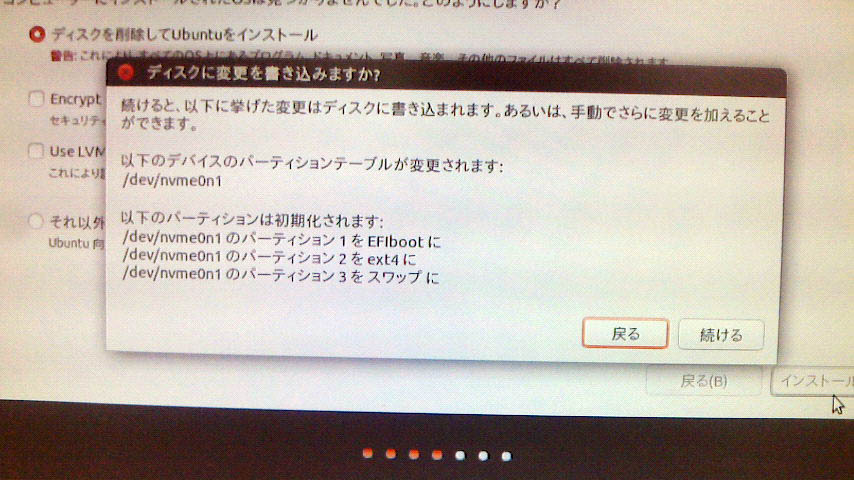
再起動時にはBIOSのBoot Deviceを「UEFI Hard Disk:ubuntu」に変更する必要がある。
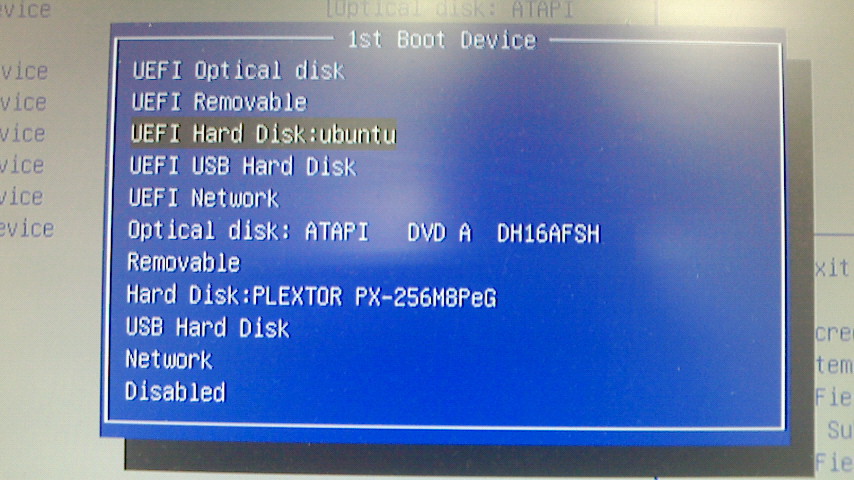
読み込みテスト
root@orca1:~# hdparm -t /dev/nvme0n1p2
/dev/nvme0n1p2:
Timing buffered disk reads: 4220 MB in 3.00 seconds = 1406.38 MB/sec
速い。カタログ規格までいかないが、1400MB/sec。
書込テスト
root@orca1:~# time dd if=/dev/zero of=/home/hasegawa/hdparm_write.tmp ibs=1M obs=1M count=1024
1024+0 レコード入力
1024+0 レコード出力
1073741824 バイト (1.1 GB) コピーされました、 1.32217 秒、 812 MB/秒
速い。これはほぼカタログ通りの800MB/sec。
M.2規格SSD:
PLEXTOR PX-256M8PeG-08

カタログ規格:
読込速度:2000 MB/s、書込速度:900 MB/s
アダプタ:
玄人志向 M.2-PCIe (M2スロット増設 PCIe×4)使用
パソコン:
エプソンダイレクト MR4600E
Core i7 3.4GHz、インテル H170 チップセット
BIOSレベルで、M.2規格SSDを認識する。

インストーラ:
Ubuntu14.04-5 kernelはすでに4.4になっていますね。
インストール時にもM.2規格SSDを認識する。
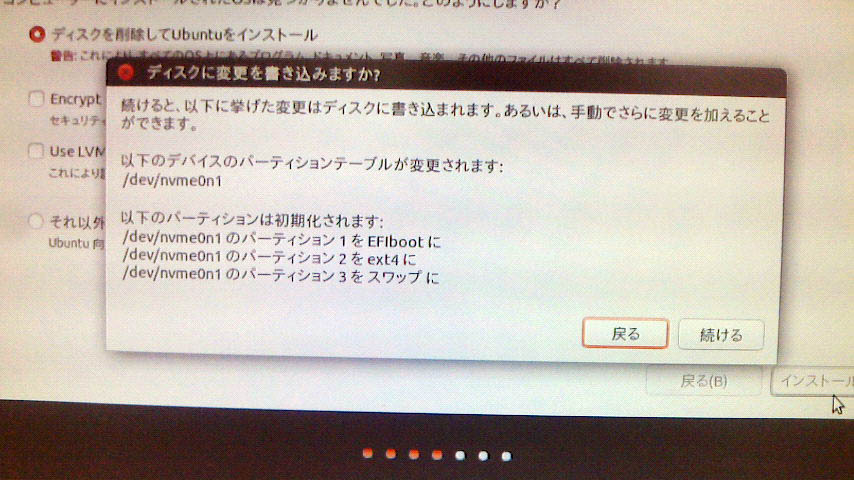
再起動時にはBIOSのBoot Deviceを「UEFI Hard Disk:ubuntu」に変更する必要がある。
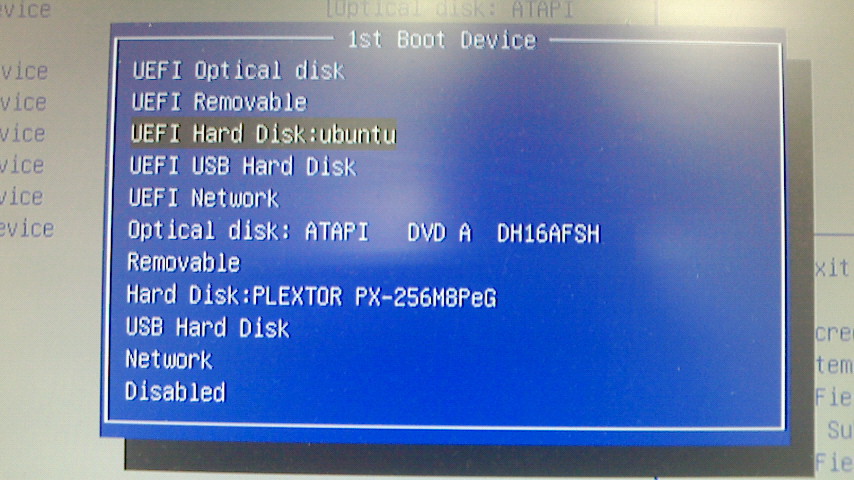
読み込みテスト
root@orca1:~# hdparm -t /dev/nvme0n1p2
/dev/nvme0n1p2:
Timing buffered disk reads: 4220 MB in 3.00 seconds = 1406.38 MB/sec
速い。カタログ規格までいかないが、1400MB/sec。
書込テスト
root@orca1:~# time dd if=/dev/zero of=/home/hasegawa/hdparm_write.tmp ibs=1M obs=1M count=1024
1024+0 レコード入力
1024+0 レコード出力
1073741824 バイト (1.1 GB) コピーされました、 1.32217 秒、 812 MB/秒
速い。これはほぼカタログ通りの800MB/sec。